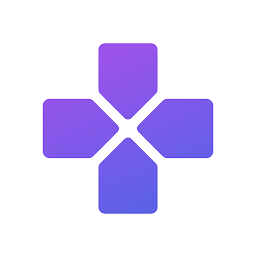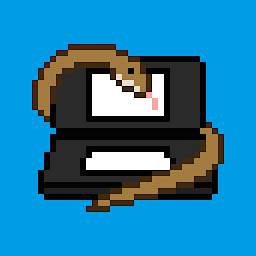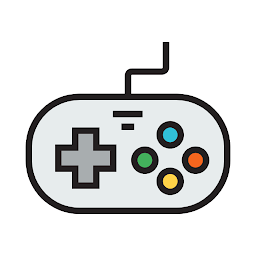ClassicBoy Retro Game Emulator
App Information
Screenshots
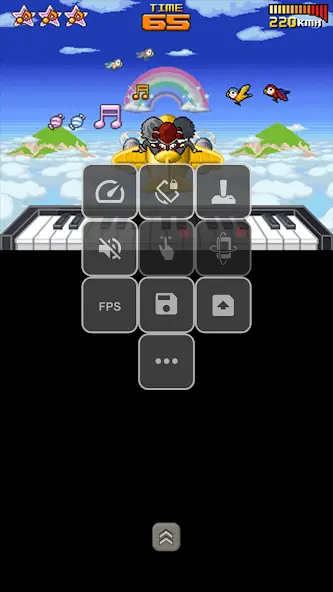
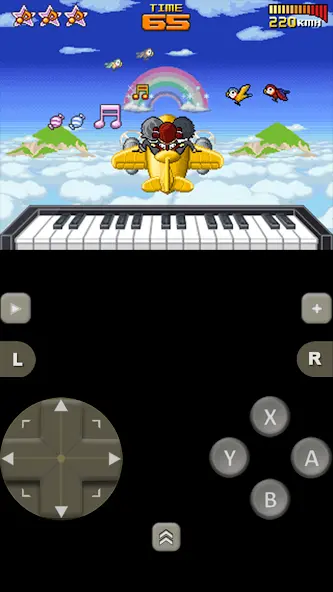



About This App
Do you want to play your favorite classic video game from multiple console on one Android app? Then Download ClassicBoy retro game emulator and Play your favorite games like PlayStation and Nintendo 64 and Game Boy Advance all in a single place. This powerful emulator collection bring you accurate console emulation without needing to install separate app for each gaming system.
What is ClassicBoy Lite Retro GBA Games Emulator APK
ClassicBoy Lite is a versatile and user-friendly emulator collection that allow you to experience classic video game on your Android device. The app was designed to work on a wide range of android device including phone and tablet and TV. You can play retro game from multiple game console using just one application.
The emulator use special architecture that put user event in native buffer and provide a general interface for all core to work with. This design give you higher performance and smoother video and audio effect during gameplay. The app come in two version called ClassicBoy Lite and ClassicBoy Pro which we will explain later.
Why ClassicBoy Lite Stand Out
The classicboy pro game emulator become popular because it combines many emulation core under one roof. Instead of downloading separate emulator for each console you get everything in a single app. This save storage space on your device and make managing your game library much easier.
The app support over twenty emulation core including popular one like PCSX-ReARMed and Beetle-PSX and Mupen64Plus and VBA-M. These core let you play video games on your android device with accuracy that match the original console. The developer focus on making the emulator work smoothly across different device type.
Main Feature of ClassicBoy Lite Emulator
Classic Game Control
You can play with intuitive touchscreen control or connect external gamepad for a traditional gaming experience. The app support Bluetooth connection for wireless controller including PlayStation 3 and Xbox 360 controller. This give you flexibility to choose how you want to play your classic video game.
Personalized Game Control
ClassicBoy let you remap touchscreen gesture and accelerometer input for personalized game control. The gesture mapping is very useful for game controlling on smartphone or tablet with touchscreen. You can detect 8 swipe direction on each side of screen and map each one to a game button. The accelerometer sensor support let you simulate D-pad and the app provide calibration console for fine adjustment of tilt parameter.
Customizable Button Layout
You can tailor button layout and visual appearance to your exact preference. A powerful layout editor let you define the position and size for each button. You can adjust button appearance setting like style and scale and animation and opacity. This customization help you create the perfect setup for different game console.
Adjustable Game Speed Modify
The emulator let you modify gameplay speed for a customized challenge or to overcome difficult section. You can fast-forward through boring cutscene or slow down when thing get intense. The turbo mode give you extra speed control during gameplay. This feature make playing classic game more enjoyable and less frustrating.
Save and Load State
You can preserve and resume your gameplay at any point using the save state feature. This premium user feature let you save your progress exactly where you want without relying on in-game save point. The app support resume from battery-SRAM file for game that use this save method. You never lose your progression anymore because you can save your whole game state.
Advanced Core Setting
You can fine-tune core settings to optimize performance and visual fidelity. The app let you control and tweak all the individual setting of each console. You can change custom setting for game audio and video to match your preference. These advanced core setting help you get the best experience from each emulation core.
Data Import Export Easily
The emulator makes it easy to transfer game data between device. You can back up your save file and game state then restore them on another Android device. This data import export feature is helpful when you upgrade your phone or want to share progress with friend.
Supported Game Console
ClassicBoy support emulation of most classic game console with accurate reproduction. The Lite version come with eight built-in emulation core. These include PlayStation 1 and Nintendo 64 and Game Boy Advance and Game Boy Color and Game Boy Classic and Super Nintendo and Nintendo Entertainment System and Sega Genesis.
The app also support Sega Game Gear and Master System and Final Burn Alpha arcade and Atari 2600. The Pro version extend support by allowing external plugin installation. This let you play game from Nintendo DS and MAME 2003 and MAME 2010 and Sega Saturn and Sega 32X and Neo-Geo CD and WonderSwan and PC Engine and Pokemon Mini.
ClassicBoy Lite vs ClassicBoy Pro Premium
The ClassicBoy series include two app with different focus. ClassicBoy Lite with green theme focus on emulating the classic retro game that are well known in the world. It has a lightweight UI theme to launch core menu and import export game. The free version include feature like touchscreen input with customizable 2D button and external gamepad keyboard support for up to four player.
ClassicBoy Pro with purple theme focus on user convenience by supporting game search and identification. The professional version come equipped with a ROM scanner and game database which simplify the process of finding and identifying and organizing game in your library. The Pro version offer additional feature like game gallery and game shortcut and gaming library and game information display. It also allow plugin installation for extended console support.
Download and Install ClassicBoy lite mod Apk Emulator on Android
You can download ClassicBoy from Google Play Store or trusted APK website. The app is designed to work on a wide range of android device from older phone to new tablet. After installation you need to download the emulation core you want to use. The Pro version let you install core directly from the emulator by opening the drop-down menu and clicking the Install Core button.
How to Add Your Game ROMs
The app does not come with any ROM file so you need to provide your own game. You should only use ROM from game you legally own. The Pro version offer automatic ROM scan that find and organize your game. The Lite version let you manually import game file from your device storage.
Configure Control
You can choose between touchscreen control or external gamepad. The app let you customize the button layout for each console separately. You can also set up gesture control and accelerometer input if you have the premium version. Maximum 4 player can be added to map to external gamepad for multiplayer fun.
Start Playing
Once your game are loaded and control are configured you can start playing. The interface is intuitive and make navigating your game library easy. You can adjust game speed and use save state and apply cheat code during gameplay. The emulator run smoothly and provide experience close to the original console.
Common Question About ClassicBoy Lite
Is ClassicBoy Free
ClassicBoy Lite is free to download and use with basic feature. The Pro version require purchase but offer more console support and advanced feature. Both version let you play game but the Pro version provide better convenience and functionality.
Which Version Should I Choose
If you only want to play popular classic console game, then ClassicBoy Lite is enough. If you want ROM scanner and game database and support for more console then get ClassicBoy Pro. The Pro version is better for user with large game collection.
Can I Play Online Multiplayer?
ClassicBoy focus on local multiplayer support for up to four player. You can connect multiple external gamepad and play together on the same device. The app does not support online multiplayer gaming.
Does It Work On All Android Device?
ClassicBoy is designed to work on a wide range of android device including phone and tablet and TV. Older device may experience slower performance with demanding game. The app work best on device with good processor and adequate RAM.
Conclusion
ClassicBoy retro game emulator provide excellent way to enjoy classic video game on your Android device. The app combines multiple emulation core in one package which save space and simplify game management. You get intuitive touchscreen control and connect external gamepad and personalized game control through gesture and accelerometer.
The save and load state feature let you play at your own pace without losing progress. The Pro version offer even more convenience with ROM scanner and game database and support for additional console. Whether you choose Lite or Pro version ClassicBoy deliver authentic retro gaming experience on modern Android device.
ClassicBoy Retro Game Emulator APK Download
| Type | Size | Action |
|---|---|---|
| APK | 19.80 MB |