ClassicBoy Pro APK - Game Emulator
App Information
Screenshots
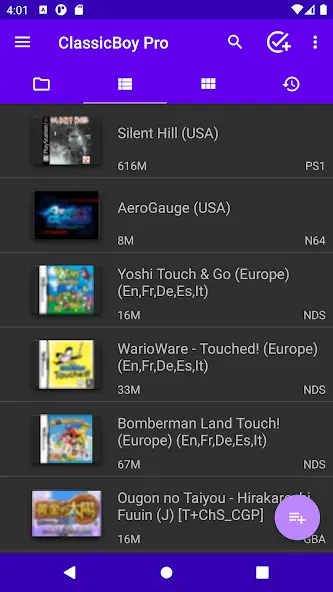
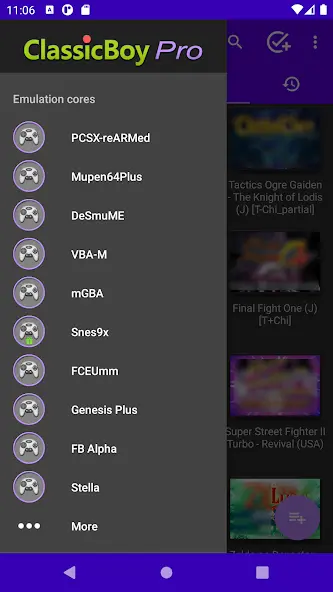
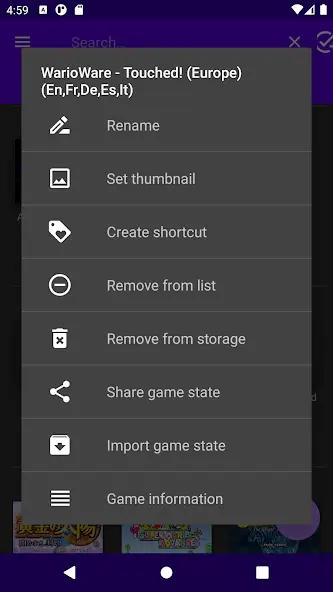
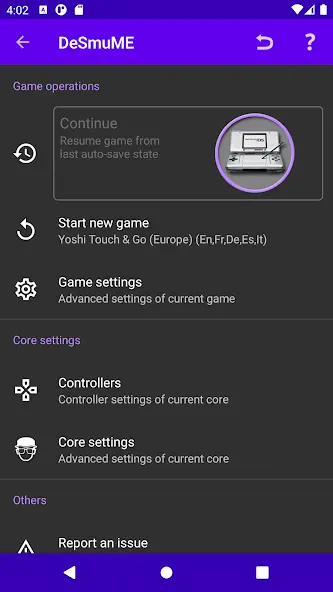
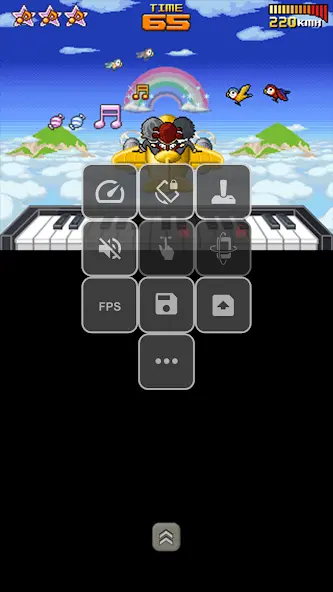
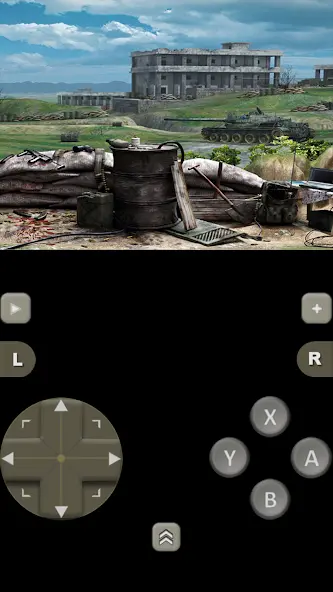
About This App
Do you want to play classic arcade games from different console without downloading separate emulator app for each? Then try ClassicBoy Pro APK – powerful and easy-to-use video games emulator app that allow you play every classic console games directly on your Android device. Also, This powerful emulator let you play retro games from PlayStation to Game Boy Advance all in a single application.
What is ClassicBoy Pro APK Emulator
ClassicBoy Pro APK is a complete classicboy pro game emulator that work like a digital time machine for your Android smartphone. This app combines multiple emulator core under one user-friendly interface so you don’t need to install separate app for each console. You can play game from more than twenty different system including old handheld gaming machine and powerful home console.
The emulator is designed to work on many Android device including phone and tablet and TV without any problem. You can manage your entire game library from one place and organize your favorite title easily. The app bring back memory of classic game from your childhood with a modern user experience.
Supported EMULATION CORES
- Dolphin (GameCube, Wii).
- Citra (3DS).
- PPSSPP (PSP).
- FlyCast (Dreamcast).
- PCSX-ReARMed/SwanStation (PS1/PSX).
- Mupen64Plus(N64).
- Desmume/MelonDS (NDS).
- VBA-M/mGBA (GBA/GBC/GB).
- Snes9x (SNES).
- FCEUmm (NES).
- Genplus/PicoDrive (MegaDrive/Genesis/CD/MS/GG/32X).
- Beetle-Saturn/Yabause (Saturn).
- FBA/MAME (Arcade).
- NeoCD (NeoGeo CD).
- GnGeo (NeoGeo).
- Beetle-PCE (TurboGrafx 16/CD).
- NeoPop (NeoGeo Pocket/Color).
- Beetle-Cygne (WonderSwan /Color).
- Stella (Atari 2600).
- PokeMini.
ClassicBoy Pro Emulator Features
Broad Game Compatibility
The biggest strength of ClassicBoy pro apk is support for many classic game console and handheld system. This include PlayStation 1 and Nintendo 64 and Game Boy Advance and Game Boy Color and NES and SNES and Sega Genesis and many other. You can switch between different console easily within the same app.
Accurate ROM Identification
The app automatically scans your device and find game file on your phone. You don’t need to manually add each game because the ClassicBoy pro game emulator recognize ROM automatically and organize them. This feature saves you lot of time when building your game library.
Easy Game Library Management
You can browse your game with beautiful gallery view that show game cover art. The app let you search for specific game or filter by console type. You can mark your favorite game and sort them however you want.
Flexible Emulator Core Switching
Each game can use different emulator core for best performance. You can bind certain game to specific core and switch between them at any time. This feature help you optimize gameplay for each individual title.
Comprehensive Game Database
The app includes detailed information about your classic game. You can explore game description and release date and developer information. The game database make your gaming experience more educational and engaging.
Advanced Game Control
You can use touchscreen button to play or connect external gamepad. The app support PlayStation 3 and Xbox 360 controller through Bluetooth wireless connection. You can customize button layout and map gestures and accelerometer control for advanced player.
Adjustable Game Speed
You have control over game speed to fast-forward or slow down playback. This feature help you bypass difficult section or speed through long cut scene. You can adjust speed during gameplay without pause or restart.
Save and Load State
You can save your game progress at any moment during play. The app let you create multiple save slot and restore from any one you want. This feature gives you flexibility to experiment with different strategy.
Cheat Code Support
ClassicBoy Pro APK include built-in cheat code support for most game. You can enable cheat during gameplay to change difficulty or unlock feature. The cheat function work seamlessly with multiple emulator core.
How to Download and Install ClassicBoy Pro APK Emulator on Android
Find Trusted Source:
You should search for ClassicBoy Pro on Google Play Store first to get official version. If Play Store version not available, you can use trusted third-party site like our site. Always check user rating and review before download to make sure it safe.
Enable Unknown Source:
On your Android device you must allow installation from unknown source before proceeding. Go to your device Setting and find Security or Privacy option. Enable the toggle for “Install Unknown Apps” to allow manual APK installation.
Download the APK File:
Click on the download button and wait for the file to save on your device. The classicboy pro apk file usually take few minute to download depending on internet speed. Make sure you have enough free storage space before starting download.
Install the Application:
Navigate to your Download folder and tap the APK file you just download. A installation popup will appear asking for permission to install. Tap “Install” button and wait for the app to finish installation on your phone.
Complete Initial Setup:
Open the app and follow the setup guide that appear on screen. The app will ask permission to access your file and storage for scanning game. Grant these permissions so the emulator can identify your ROM file.
Download Emulator Core
The first time you use classicboy pro game emulator you need to download console core. Open the Install Core menu and select the console you want to emulate. The app download and install the core automatically within few second.
Frequently Asked Question About ClassicBoy Pro APK
How Many Console Can I Emulate?
ClassicBoy Pro support over twenty different classic game console with more being added. This include major system from PlayStation 1 to Game Boy Advance and many arcade machine. You can download individual core as you need them.
Do I Need BIOS File to Play Game?
Some console need BIOS file but many game work without it. The app includes high-level BIOS emulation for common console. Check specific game requirement if you have trouble running it.
Can I Play Multiplayer Game?
Yes, the app supports up to four player using external gamepad. You can connect multiple controller and play classic multiplayer game together. Not all game support multiplayer but many classic title do.
Where Can I Find Game ROM
You can find ROM from many websites but always respect copyright law. Only download game that you legally own or that in public domain. Support original developer when possible to keep classic game development alive.
Conclusion: Start Your Retro Gaming Adventure
ClassicBoy Pro APK give you access to thousands of classic game all in one place. This powerful game emulator brings back classic game console from the past to your modern Android device. You can relive favorite memory and discover game you never play before.
Download ClassicBoy Pro today and explore the amazing library of retro gaming that waiting for you. The user-friendly interface makes it easy to start playing within minute. Join thousands of retro gaming fan who already enjoying external gamepads and adjustable game speed on their Android phone.
ClassicBoy Pro APK - Game Emulator APK Download
| Type | Size | Action |
|---|---|---|
| APK | 179.18 MB |






