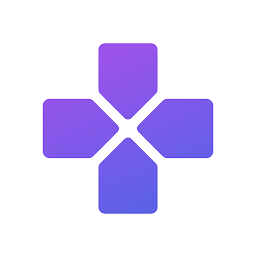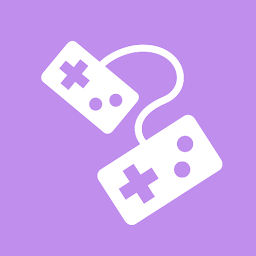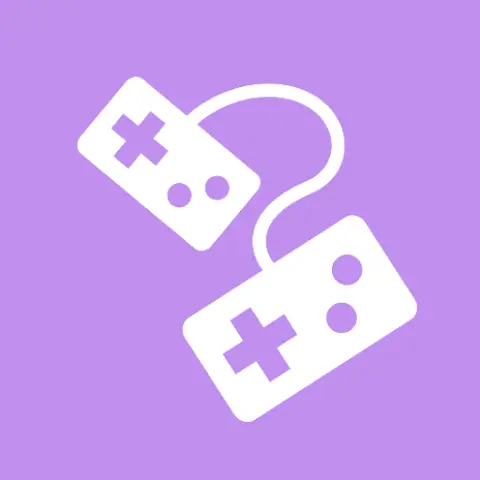My OldBoy! Lite
App Information
Screenshots


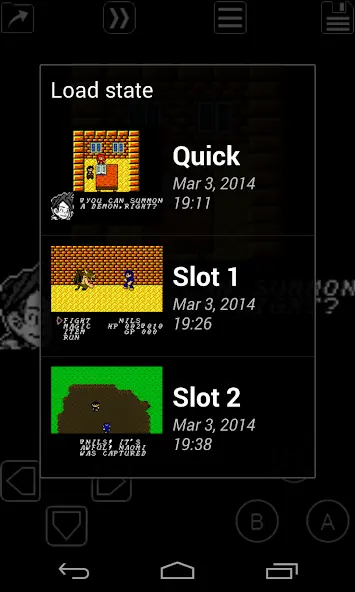
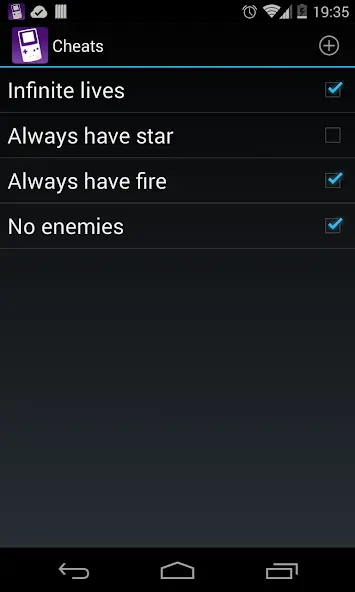
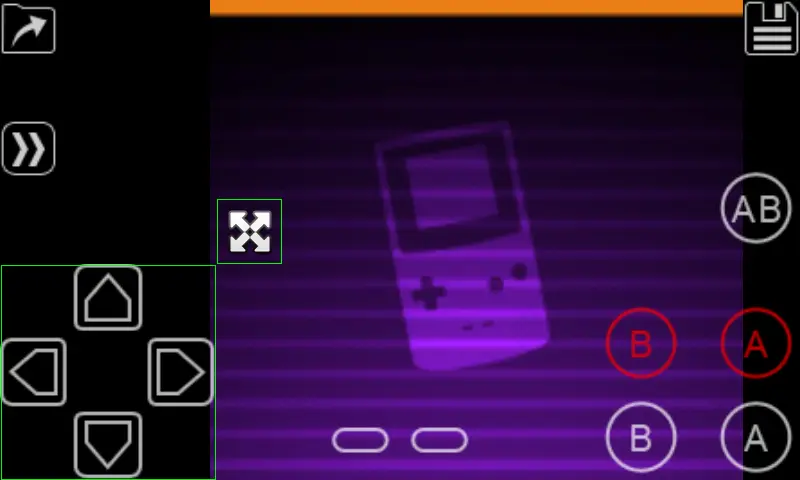
About This App
Do you want to play classic Game Boy and Game Boy Color game on your smartphone without spending money? My OldBoy Lite is a fast emulator that let you enjoy retro Nintendo game on almost any Android device. This full featured emulator bring back your childhood favorite game with smooth performance and many useful feature.
What is My OldBoy Lite GBC Emulator APK
My OldBoy Lite is a complete Game Boy and Game Boy Color emulator that work on your Android phone or tablet. The app was developed by Fast Emulator and use ARM assembly code for super-fast performance. You can run almost all Game Boy and Game Boy Color game on device ranging from very low-end phone to modern tablet.
The emulator accurately copies almost every aspect of the real hardware including link cable emulation and rumble and tilt sensor support. You can also make your monochrome game colorful by selecting custom palette or using Super Game Boy palettes. This product is not affiliated with Nintendo Corporation its affiliates or subsidiary.
Why My OldBoy Lite is Popular
This fast emulator become extremely popular because it delivers excellent performance even on older device. The app easily reaches 60 FPS without frame skip which make gameplay feel smooth and responsive. Many user love this emulator because it save battery power while providing outstanding game compatibility.
The lite version is completely free to download and use which make it accessible to everyone. You get access to essential feature like load save function through the game built-in save system and screen controls that you can customize. The app also support external controllers support through Bluetooth or USB connection.
My OldBoy Lite APK Advanced Feature
Fast Emulation Speed
The emulator use ARM assembly code to deliver blazing fast performance. You can easily get to 60 FPS without frame skip even on very low-end device. This speed optimization make sure your game run smoothly without lag or stutter.
Battery Saving Design
My OldBoy Lite is built to save your battery as much as possible. You can game longer without looking for a charger because the emulator run efficiently. This battery-friendly design let you enjoy extended gaming session on a single charge.
Link Cable Emulation
The app support link cable emulation either on the same device or across device over Bluetooth or Wi Fi. You can connect with your friend to play multiplayer game or trade Pokemon. The connection run at decent speed which make multiplayer gaming enjoyable.
Tilt and Rumble Support
You can feel extra feature through tilt sensor and rumble emulation using your Android hardware sensor and vibrator. This make game that use motion control or vibration work just like on the original hardware. The tilt sensor respond to your device movement for more interactive gameplay.
GameShark GameGenie Cheat Codes
The emulator support GameShark GameGenie cheat codes so you can tweak game the way you like. You can enter cheat code and enable or disable them on the fly while the game is running. This feature let you experiment with different gameplay option and unlock hidden content.
Screen Layout Editor
My OldBoy Lite include a powerful screen layout editor that let you customize on-screen control position and size. You can define where each button appears and how big the game video display. The screen keypad multi touch requires Android 2.0 or later for full functionality.
Video Filter and Shader
The app offers cool video filters through the support of GLSL shaders for enhanced visual. You can choose from different shader effect to improve how game look on modern screen. The emulator support both OpenGL rendering backend and normal rendering on device without a GPU.
ROM Patching Support
You can apply IPS and UPS ROM patch directly through the emulator. This let you play fan translation and ROM hack without needing separate tool. The patching feature work seamlessly and make it easy to enjoy modified game version.
Speed Control Option
The emulator let you fast forward to skip long stories as well as slow down game to get past difficult level. You can adjust game speed to match your preference and save time during boring section. This speed control feature give you more flexibility in how you play.
Download and Install My OldBoy Lite APK – GBC Emulator on Android
Download From Google Play
The easiest way to get My OldBoy Lite is by downloading it from the official Google Play Store. You open the Play Store app on your Android device and search for “My OldBoy Lite”. Then you tap the Install button and wait for the download to complete.
Get Game GBC ROMs File
No game are included in this app and you need to obtain yours in a legal way. You should only download ROM file from game you own to stay within legal boundary. Place your ROM file onto your SD card or internal storage.
Load GBC Game ROMs in Emulator
After installing the app, you open My OldBoy Lite and browse to your ROM folder. The emulator let you navigate through your device storage to find game file. You tap on a ROM file to start playing your favorite Game Boy Color game.
Frequently Asked Question
Is My OldBoy Lite Safe
Yes, the app is safe to download from official source like Google Play Store. The emulator has been downloaded over 50 million time and has good user rating. Always download from trusted platform to avoid fake version.
Do I Need BIOS File
No you don’t need any BIOS file to run this emulator. The app use high-level BIOS emulation that work without external file. You only need ROM file of the game you want to play.
Can I Play Multiplayer
Yes, the lite version support link cable emulation as a client. You can connect with someone using the full version who act as the server. The connection work over Bluetooth or Wi Fi for wireless multiplayer.
Why Game Not Loading
Make sure your ROM file is in a supported format and not corrupted. Check that you have enough storage space on your device. Try restarting the app or your device if problem continue.
Conclusion
My OldBoy Lite is an excellent choice for anyone who want to play classic Game Boy and Game Boy Color game on Android device. The fast emulator delivers smooth performance with great game compatibility and useful feature like link cable emulation and cheat code support. You can enjoy your favorite retro game anywhere with customizable screen controls and battery-saving design.
My OldBoy! Lite APK Download
| Type | Size | Action |
|---|---|---|
| APK | 9.46 MB |