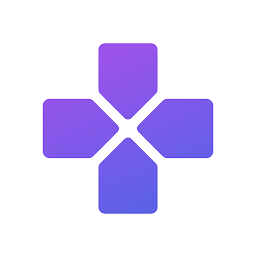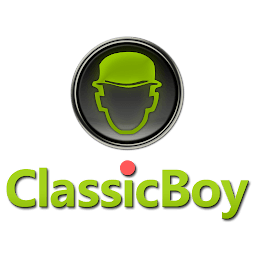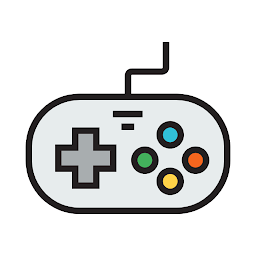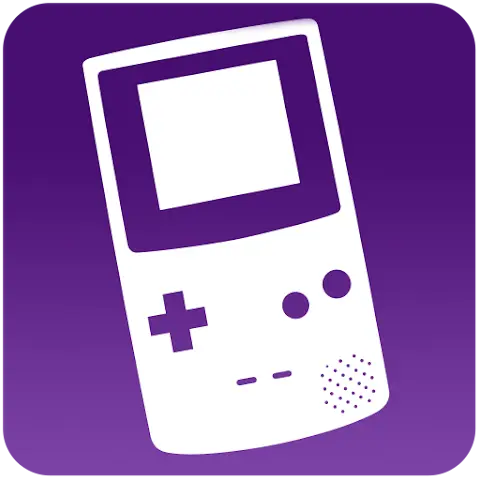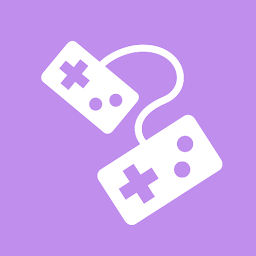Linkboy GBA Emulator
App Information
Screenshots

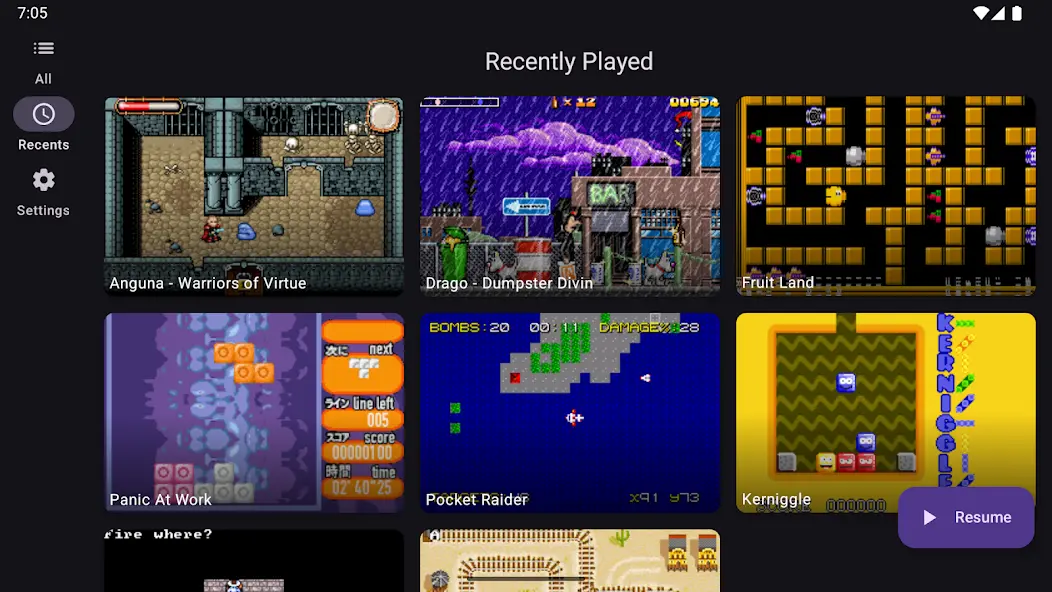
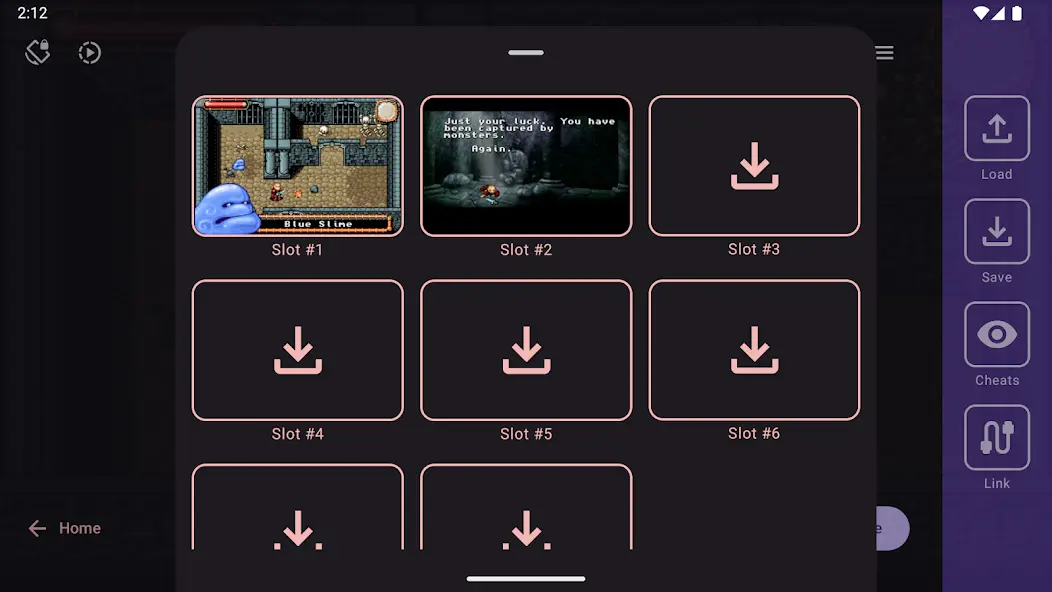
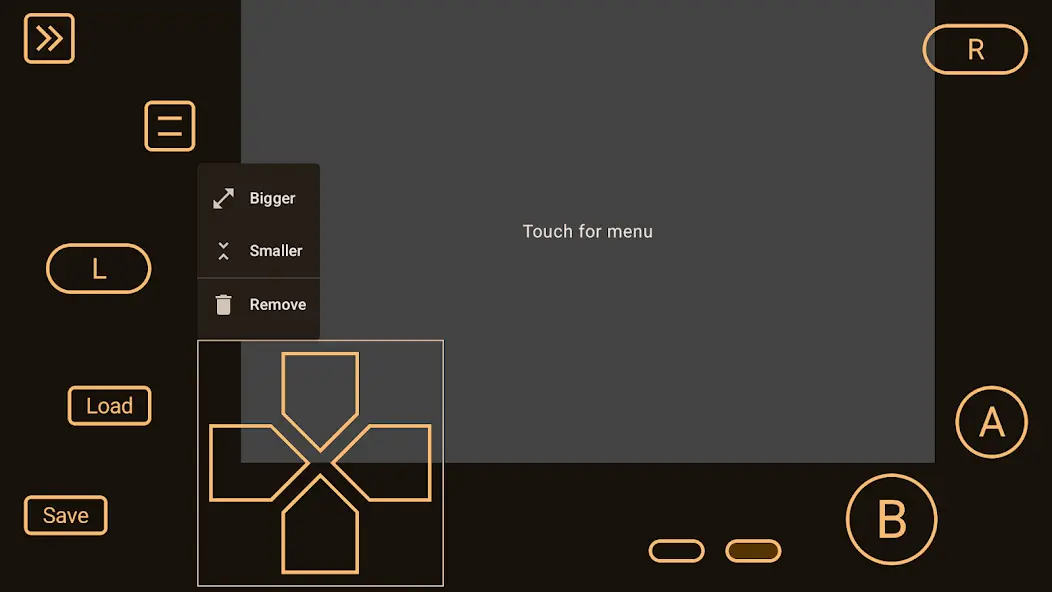
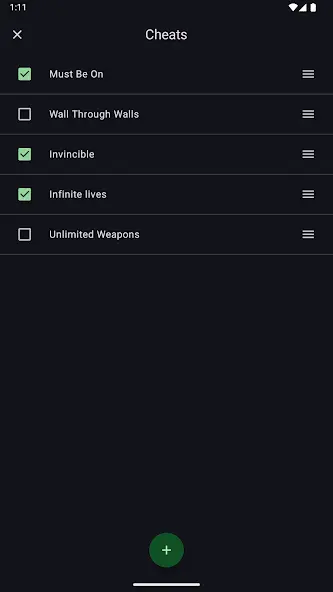
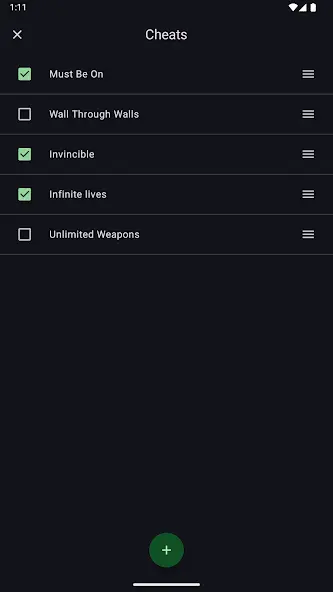
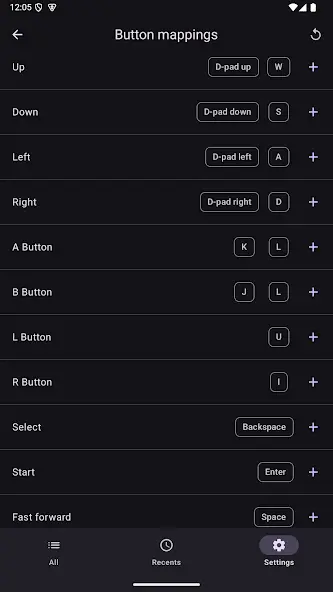
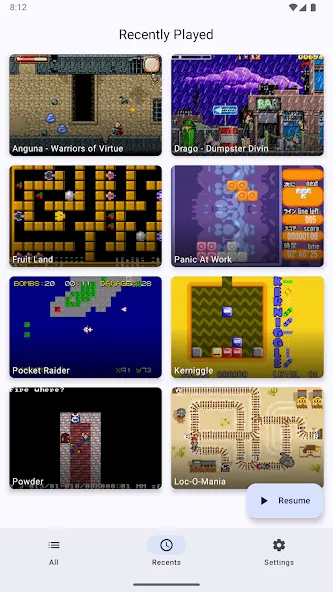
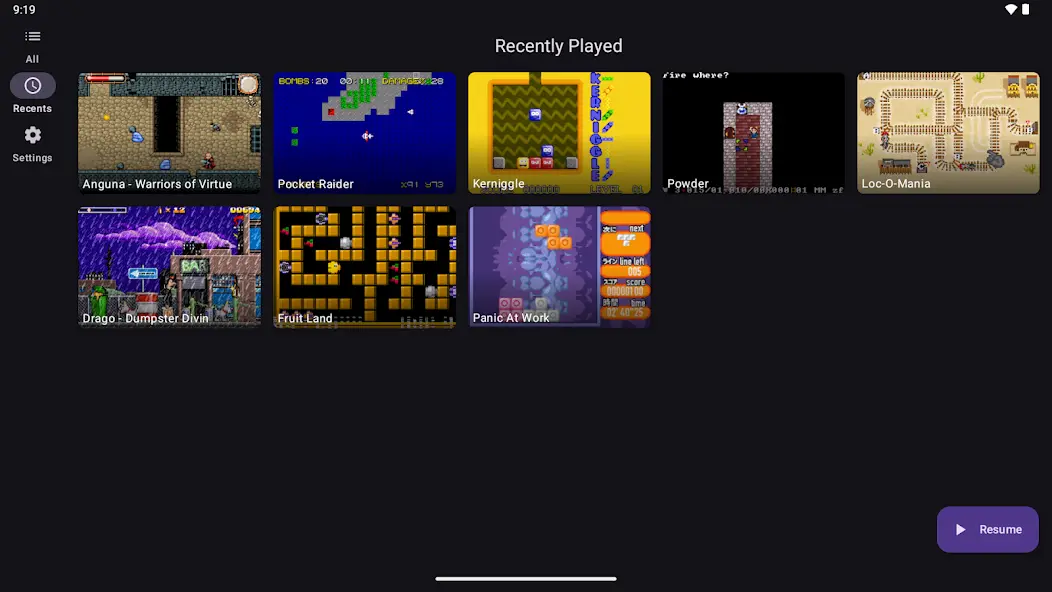
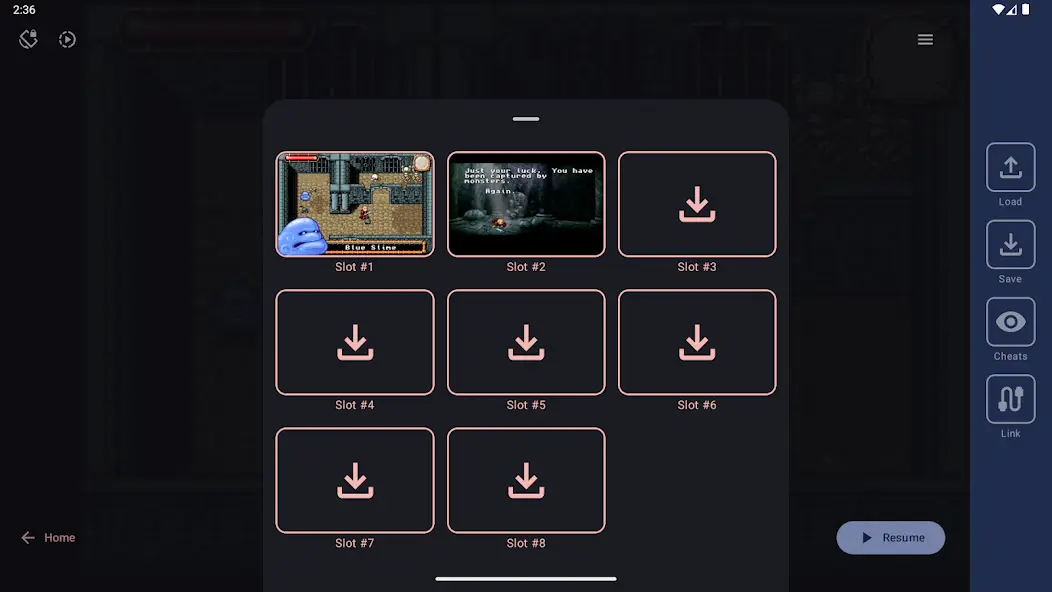
About This App
Are you looking for a best multi-console Emulator that allows lets you play GameBoy Advance, GameBoy color and Game Boy console games on your Android device? Then Download Linkboy Emulator APK – the successor to the popular My Boy! GBA emulator and it brings fast emulation with brand new feature like link cable multiplayer and Retro Achievements support. Also, This emulator gives you smooth performance while using minimal battery power on your phone.
What is Linkboy GBA Emulator
Linkboy is a Game Boy Advance emulator created by Pixel Respawn which is the same developer behind the famous My Boy emulator. This app work on Android device and let you play classic GBA game along with Game Boy Color and original Game Boy title. The emulator features a modern interface with Material You design that look clean and beautiful on your screen.
The app was released in 2025 as the official successor to My Boy which had been one of the most popular GBA emulator for many years. Linkboy match the branding of the iOS version called Linking Boy which came out in 2024. The developer built this emulator from scratch with optimized core that deliver efficient performance.
Why Linkboy Stand Out from Other Emulator
The linkboy emulator become popular quickly because it brings several feature that other emulator doesn’t have. The most exciting feature is the link cable emulation which let you play multiplayer game with friend through Wi-Fi or Bluetooth connection. You can also play multiplayer between two game on the same device which is unique feature.
Another standout feature is Retro Achievements support which let you unlock achievement while playing your favorite game. This add extra challenge and fun to classic game that never had achievement system before. The emulator is now officially hardcore verified which mean you can earn achievement in both normal and hardcore mode.
Linkboy GBA Emulator key Features
Optimized Performance
Linkboy use highly optimized emulation core that run game smoothly with minimal battery drain. The app is designed to work efficiently even on older Android device without lag or stutter. You can play for hour without worrying about your phone battery dying too fast.
High Game Compatibility
The emulator run nearly all GBA game flawlessly without compatibility issue. You can play popular title like Pokemon and Zelda and Mario without any problem. The emulator also supports Game Boy Color and original Game Boy game giving you access to huge game library.
Link Cable Emulation
One of the coolest feature is link cable emulation that let you play multiplayer game. You can connect with nearby device through local network or Bluetooth to enjoy game like Pokemon trading. The emulator also supports playing multiplayer between two game instance on the same device.
RetroAchievements Support
Linkboy is the first GBA emulator to get hardcore verification for Retro Achievements. This mean you can unlock achievement while playing classic game and compete with other player. The achievement system add new life to old game and give you reason to replay them.
Fast Forward Control
You can speed up gameplay by up to 100 times using the fast forward feature. This is perfect for grinding in RPG game or skipping through dialog you already read. The turbo button let you save time without missing important game moment.
Cheat Support
The emulator support cheat code for multiple system including Game Boy Advance. You can enter your favorite cheat code to unlock special feature or make game easier. However, this feature was added after launch and wasn’t available at first.
Customizable Control
Linkboy let you move and resize virtual button to create your perfect control layout. You can adjust button placement based on your hand size and playing style. The emulator also supports physical controller and keyboard with flexible button mapping.
Save State System
You can save your game progress at any moment using multiple save state slot. This feature let you save right before difficult boss fight and try again if you lose. The basic version includes limited save slot while premium version unlocks unlimited slot.
Google Drive Sync
The premium version let you backup your save file and cheat codes to Google Drive. This keep your progress safe even if you switch to new phone or lose your device. The cloud sync makes it easy to continue playing on different device.
Visual Enhancement
You can apply GPU shader effect to improve how game look on modern screen. The emulator offers various palette and shader option to customize your visual experience. These enhancements make old pixel art game look better without losing their classic charm.
Linkboy vs My Boy Comparison
Linkboy is designed as the successor to My Boy but it still missing some feature that the old app had. When it first launched Linkboy didn’t have cheat support or cloud sync or physical controller support which were all in My Boy paid version. The developer confirms these feature is being added over time.
The biggest advantage of Linkboy over My Boy is the modern interface and link cable emulation. My Boy never had proper multiplayer support or RetroAchievements integration. Linkboy also promise better performance with more efficient battery usage.
One downside is that Linkboy doesn’t offer free version with ad like My Boy did. The basic emulation is free but many feature require one-time payment of $3.99. Some user prefers to stick with My Boy until Linkboy add all the missing feature.
How to Download Linkboy GBA Emulator APK on Android
You can download Linkboy for free from Google Play Store on any Android device. Just search for “Linkboy” in the Play Store app and tap install button. The app will download and install automatically on your phone.
The basic emulation feature are completely free and you can start playing game right away. If you want extra feature like more save slot and Google Drive sync and Wi-Fi Direct multiplayer, then you need to make one-time purchase. The premium unlock cost $3.99 and give you access to all future feature update.
Transfer Save from My Boy
If you used My Boy before then you can import your old save file to Linkboy. The developer provide guide on their website that explain step-by-step how to transfer save. This let you continue your Pokemon adventure or RPG progress without starting over.
The process is straightforward on Android where you can access file system easily. However, iOS user need to wait for update that will make save import easier through built-in file manager. The developer promise to improve this feature in future update[
Cross Platform Multiplayer Status
Many user wonder if Linkboy on Android can connect with Linking Boy on iOS for multiplayer. Unfortunately, cross-platform link cable emulation is not possible right now. The two version use different technology for emulation which prevent them from connecting.
The developer said they will look into unifying the codebase in future to enable cross-platform support. For now, you can only play multiplayer with other Android user who also have Linkboy installed. This is one feature that may come in later update.
Linkboy GBA Emulator APK Download
| Type | Size | Action |
|---|---|---|
| APK | 7 MB |